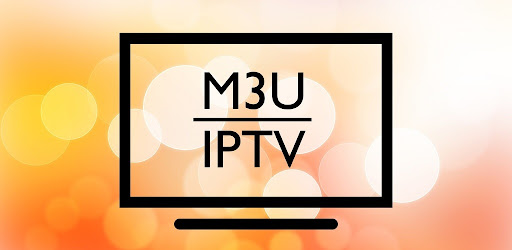IPTV M3U : The Ultimate Guide
What is IPTV?
Definition of IPTV
IPTV, or Internet Protocol Television, represents a significant shift in how we consume television content. Unlike traditional cable systems, which rely on satellite or cable connections, IPTV delivers programming over the internet. This allows viewers to stream shows, movies, and live broadcasts on various devices such as smartphones, tablets, smart TVs, and computers. With the rise of high-speed internet, IPTV has become increasingly popular, offering a modern alternative to conventional broadcasting methods.
Benefits of IPTV
One of the primary benefits of IPTV is its device compatibility. Users can access their favorite content from multiple platforms, making it convenient to watch on-the-go or from the comfort of their living rooms. Whether you’re commuting, traveling, or relaxing at home, IPTV provides flexibility in how and where you watch your favorite shows.
Another advantage is the extensive channel selection available through IPTV services. Many providers offer a wide range of channels, including international programming and niche content that may not be available on standard cable packages. This variety caters to diverse tastes, ensuring that viewers can find something that suits their preferences. Additionally, IPTV often provides on-demand content, allowing users to watch shows and movies whenever they choose.
Cost efficiency is also a significant draw for IPTV users. In many cases, subscribing to an IPTV service is more affordable than traditional cable packages. Many providers offer competitive pricing, and users often have the option to choose from different plans based on their viewing habits. This affordability, combined with the variety of content, makes IPTV an attractive choice for budget-conscious consumers.
Understanding IPTV M3U Files
What is an IPTV M3U File?
To effectively use IPTV, understanding IPTV M3U files is essential. An IPTV M3U file is a playlist format that lists streaming URLs for audio and video content. This file type serves as a crucial component for IPTV applications, acting as a bridge to access live TV channels and on-demand programming. Each IPTV M3U file includes a series of entries, where each entry consists of a channel name and its corresponding stream URL. This structure makes it easy for IPTV applications to identify and connect to the desired streams.
IPTV M3U Structure
IPTV M3U files are formatted to facilitate easy access to streaming content. Each entry in the playlist typically includes metadata, such as the channel name and the stream URL, ensuring that users can navigate through their options efficiently. This organization is key to providing a smooth viewing experience.
Using IPTV M3U Files with IPTV Smarters Pro and IBO Player
IPTV Smarters Pro
For IPTV Smarters Pro, the first step is to download and install the app on your device. Once installed, you can easily load your IPTV M3U playlist by entering the IPTV M3U URL or uploading the IPTV M3U file directly from your device. After loading the file, simply navigate through the user-friendly interface to find and enjoy your favorite channels.
IBO Player
IBO Player also offers an easy setup process. After installing the app from your device’s app store, you can add your IPTV M3U playlist by either importing the file or inputting the IPTV M3U URL. Once you’ve added the playlist, you can browse through the available channels and start watching live streams. Both applications are designed to provide a seamless viewing experience, making it easy for users to access their preferred content.
Troubleshooting Common Issues
Buffering Concerns
Despite the many advantages of IPTV, users may occasionally encounter issues, such as buffering or invalid links. Buffering can be a frustrating experience, especially when trying to enjoy live content. If you face buffering, it’s important to consider your internet speed. Ensure that your connection is fast enough to support streaming; most IPTV services recommend a minimum speed for optimal performance. Additionally, reducing the number of devices connected to your network can help improve streaming quality, as multiple devices can strain bandwidth.
Invalid or Expired Links
Another common issue is encountering invalid or expired links within IPTV M3U playlists. If you find that a link doesn’t work, start by checking the URL for accuracy. Typos or errors in the link can prevent access to the desired channel. If the URL is correct but still doesn’t work, it may be necessary to search for updated playlists. Many IPTV providers refresh their IPTV M3U links periodically, so staying informed about updates can enhance your streaming experience.
Conclusion
IPTV M3U files play a vital role in enhancing the IPTV experience, particularly with applications like IPTV Smarters Pro and IBO Player. By understanding how to utilize these playlists effectively, users can unlock a diverse array of channels and enjoy seamless streaming. Whether you’re a newcomer exploring the world of IPTV or an experienced user looking to optimize your viewing experience, mastering IPTV M3U integration will significantly elevate your IPTV journey. The flexibility, variety, and cost-effectiveness of IPTV make it a compelling choice for modern viewers, and with the right tools, you can make the most of this innovative technology.